Polycom Studio Basic Configuration
Polycom Studio
Requirements:
- Software= Companion (To Connect the camera)
- Connect USB cable to Laptop
- User Name: Admin Password :Polycom12#$ (Default) ,polycom(NDC)
Now use companion software to connect camera
Factory Reset
- Admin setting
- Enter password
- Factory reset
- Ok
Auto Detect disable
- Admin setting
- Enter password
- Camera tracking
- Tracking mode:off
Connect remote to camera
- Press the Bluetooth button (It is situated under the camera)
- Press "Mute" (Red) button on remote until it makes a sound
- Now it connected
Camera checking
- User setting
- Camera control
- Here we can see the preview

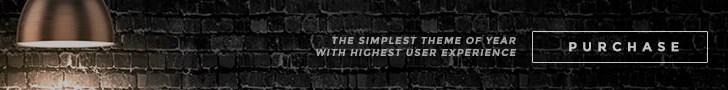









No comments