DNS (Domain Naming System) Server- Red Hat Linux
DNS CONFIGURATION - RED HAT LINUX
1. Open a terminal and Type "setup"
2.Go to Network configuration by keyboard arrow key and press enter
3. Select Device configuration and press enter
4. Select eth0 and press enter
5. Set a static IP address and click ok

6. Enter to the hosts file type "vim /etc/hosts"
7. Press Insert button and type your domain address and name on that file
8. Press Esc button and type ":wq" for write and quite the file with save.
9. Type on terminal "vim /etc/resolv.conf" to check our settings what we have done
10. File opened that's means it's working then press Esc type ":wq" or ":x" for exit.

12. Now it will be installed
Press (Insert) button.
Then a file will get like the picture and firstly give the IP address (this selected part) what is in your computer.
Now Come down of the page and type on
a.
zone (“linux.hanif.com.”)
b.
type (master)
c.
file (“named.fwd”)
1.
Press (esc) button
2.
Then keep the cursor on the
zone and type(4yy)that means 4 line copy
3.
Then bring the cursor down the page and type (p)
4.
Then type on
a.
zone (“35.55.10.
in-addr.arpa”)(here this IP will be the first 3 figure of the IP address)
b.
type (master)
c.
File(“named.rev)
5.
This command are like that
picture
1.
Type (cp
/var/named/named.localhost /var/named/named.fwd) here in (/var/named/named.localhost” ) is a premade file.
2.
Type (vim
/var/named/named.fwd) enter
3.
Then we will get a file
where we have to type
And then type below of the page
4.
Then type (:x)
15. Now reverse file create
- Type (cp /var/named/named.fwd /var/named/named.rev)
- Then type (vim /var/named/named.rev) enter
- Then we will get the rev file and there we just have to change two line and other lines have to be delete.
- Here 51 is that IP what we gave in out IP address which other 3 octate has written in the named.conf file in 35.55.10. in-add.arpa.
- Then just type(:x) before give the command press esc button at all time.
- Then type (chown root.named /var/named/named*) this command is use for keep the service start even after restart the PC.
E.
Server test
- Type (service named status)
- Then you will see it is not started
- Then type (service named restart)
- Then type (nslookup linux.hanif.com) this is for check the domain name
- Or then type (dig @localhost linux.hanif.com) this is also for check the domain name.

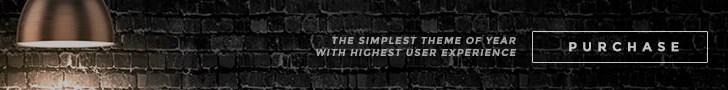























No comments