Drive Lock with Password
Drive Lock with Password
If you want to lock your Drive the just follow the instruction as below
> Control panel
> Bit Locker
> Select a particular drive
> Turn on bit locker
> Give a Password
> Next
> Save the file in your preferred location
> Start
> Encryption
Now see if you want to open the drive that will be locked.

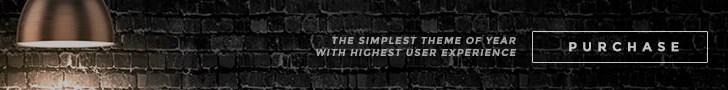









No comments