Enable / Disable USB ports in windows 10
Enable/ Disable USB ports in windows 10
There are few way to Enable/ Disable USB ports
Follow the steps as below
Way-1
1. run
2. regedit
3. HKEY_LOCAL_MACHINE
4. SYSTEM
5. CurrentControlSet
6. Services
7. USBTOR
8. Start
9. Change the value to "4"
10. When you want to enable it just change the value to "3"
Way-2
1. My computer right click
2. manage Click
3. Device manger Click
4. Universal Serial Bus controllers Click
5. Select the preferred USB port
6. Disable device
Way-3
1. run
2. gpedit.msc
3. Computer Configuration
4. SYSTEM
5. Removable Storage Access
6. Removable Disks: Deny execute access,” “Removable Disks: Deny read access,” and “Removable Disks: Deny write access.”
7. Now click on Enabled to disable to access the USB port
8. When you want to enable to access the select the Disabled or Not Configured
Thank you.....

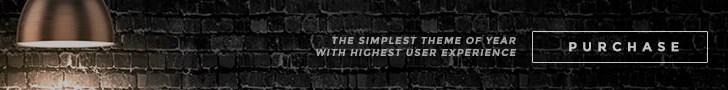









Now day, everything is going to find a new but well settled and successful stream for their career. When I came to this blog, I really impressed by all the knowledge points mentioned here. Thank you for this assistance. Windows 10 operating system
ReplyDeleteI recently came across your blog and have been reading along. I thought I would leave my first comment. I don’t know what to say except that I have enjoyed reading. Nice blog, I will keep visiting this blog very often.
ReplyDeletebuy windows 10 cheap