How to install MS Office
Installing MS Office
There are few version of MS Office software like
Most of the versions installation are same. If you can understand one version installation then you can do other version. Today i will show how to install MS Office 2013 ...so lets start.
1. Download MS Office. For download to to http://filehippo.com/ Or get a crack software to install MS office
A. Go to filehippo.com form a browser
B. Search Microsoft Office 2013 from this website
C. Click to the Download Latest Version
A. Go to filehippo.com form a browser
B. Search Microsoft Office 2013 from this website
C. Click to the Download Latest Version
2. Enter to the downloaded file or backup file to install
A. Click on the setup.exe ................
A. Click on the setup.exe ................
B. Now click to Install Now ..............
C. Now it will ask to license terms and condition. Tick on I accept......... then Continue
D. Now it ask serial key

E. Open the serial.txt file and copy the serial key from serial.txt file
F. Now it will Run
G. Now this screen will come after the installation
Congratulations your job has done now you can use your MS office software.....

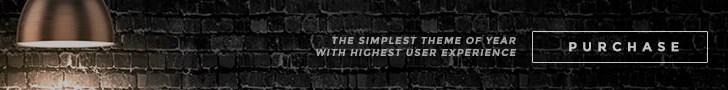





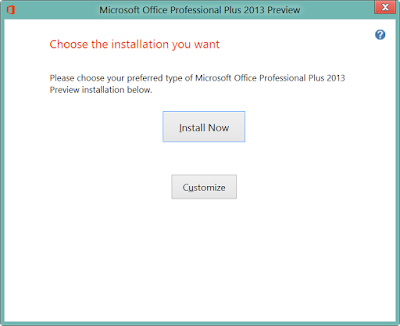











No comments