Basic Linux Command
Basic Linux Commands
There are a lot of Linux command for separate jobs. Here I am giving some of them
# pwd (present working directory)
# cd (change directory)
# ls (to view content list)
# ls -l (to view detail list)
# ls -al (to show all file or folder)
# mkdir /test (for creating folder,here test is a folder)
# touch file{1,2} (for creating file)
# cd . (present working directory)
# cd .. (previous working directory)
# mkdir /test (absolute path)
# mkdir test (relative path)
# Esc+shift+:+wq (for coming out from any file)
# useradd username (to creat an user)
# passwd username (to give password for that user)
# finger username (to know info about user)
# rm -f filename (to delete a file)
# id -a username (to know user id & group id)
# groupadd groupname
# cp source destination (to copy something)
# userdel -r username (to delete user)
# userdel -rf username (to delete user forcefully)
# hostname (to know host)
# df -h (to see partition)
# fdisk -l (to see device & partition
# setup (different type of configuration)
# ifconfig (to know ip)
# yum install packagename* -y (to install any package)
# init 6 (System restart)
# init 0 (System shutdown)
Just install Linux and practice all this command.......hope you can advance more future. Good luck.

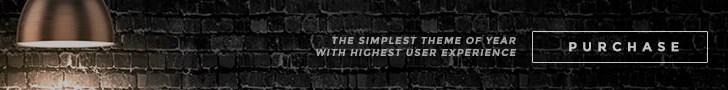








No comments