Trojans - Cyber Security
TROJANS
To know about Trojans we have to know about those, which are given below.....

•What Is A Trojan Horse
•How Do Trojans Work & Trojans
Variations
•How Can I Get Infected
•How Do I Know I'm Infected
•Defence against Trojans
What
Is A Trojan Horse?
- An An unauthorized program contained within a legitimate
program. This unauthorized program performs functions unknown
(and probably unwanted) by the user.
- A legitimate program that has been altered by the placement of
unauthorized code within it; this code performs functions unknown
(and probably unwanted) by the user.
- A legitimate program that has been altered by the placement of
unauthorized code within it; this code performs functions unknown
(and probably unwanted) by the user.
How
Do Trojans Work?
There are two parts:-
* Client part
* Server part
• Attacker will then use the Client to connect
to
the Server and start using the Trojan.
the Server and start using the Trojan.
• Server runs on the victim's computer,
(usually) hide itself & start listening on some port(s) for incoming
connections from the attacker.
• Modify the registry and/or use some other auto starting method.
Auto start methods
•Autostart Folder: C:\Windows\Start Menu\Programs\startup
•Win.ini: load=Trojan.exe and
run=Trojan.exe
•System.ini:
•Wininit.i
•Winstart.batsk
•Explorer Startup: if c:\explorer.exe exists, it will be started instead of the
usual c:\Windows\Explorer.exe
Auto start methods: Registry
•[HKEY_LOCAL_MACHINE\Software\Microsoft
\Windows\CurrentVersion\Run]
•"Info"="c:\directory\Trojan.exe"
•[HKEY_LOCAL_MACHINE\Software
\Microsoft\Windows\CurrentVersion\RunOnce]
\Microsoft\Windows\CurrentVersion\RunOnce]
•"Info"="c:\directory\Trojan.exe"
•[HKEY_LOCAL_MACHINE\Software\Microsoft
\Windows\CurrentVersion\RunServices]
\Windows\CurrentVersion\RunServices]
•"Info"="c:\directory\Trojan.exe"
•[HKEY_LOCAL_MACHINE\Software\Microsoft
\Windows\CurrentVersion\RunServicesOnce]
\Windows\CurrentVersion\RunServicesOnce]
•"Info="c:\directory\Trojan.exe"
•[HKEY_CURRENT_USER\Software\Microsoft
\Windows\CurrentVersion\Run]
\Windows\CurrentVersion\Run]
•"Info"="c:\directory\Trojan.exe"
•[HKEY_CURRENT_USER\Software\Microsoft
\Windows\CurrentVersion\RunOnce]
\Windows\CurrentVersion\RunOnce]
•"Info"="c:\directory\Trojan.exe"
Trojans Variations
•Remote Access Trojans: they give the attackers the power
to do more things on the victim's machine than the victim itself
•Password Sending Trojans
•Key loggers
•Destructive
•Denial Of Service (DOS) Attack Trojans
•Proxy/Wingate Trojans
•FTP Trojans
•Software Detection Killers
How Can I Get Infected?
•ICQ & IRC
•Attachments
•Physical Access
•Browser And E-mail Software Bugs
•NetBIOS (File Sharing)
•Fake Programs
•Untrusted Sites And Freeware Software
How
Do I Know I'm Infected
•Suddenly your browser directs you to some page unknown to you.
•Suddenly your browser directs you to some page unknown to you.
•A strange and unknown Windows
Message Box appears on your screen, asking
you some personal questions.
•Your Windows settings change by
themselves
•Net stat
•Regular check of startup
programs.
Defense against Trojans
•Personal Firewall.
•Personal Firewall.
•Use safe methods.
•Sand box (OTW)
•Anti-Virus (AV) Scanners
•Perimeter defense for the
network.
•Don’t keep sensitive info
(encrypt)
After
You Clean Yourself
•Change passwords
•Info every contact in Address Book .
•Check your HDD for abnormal activities like a
lot of free space missing
•Think for a while about the sensitive
information you had on your machine
before the compromise & take appropriate action
•Scan your machine with Anti-Virus scanner
Thanks.

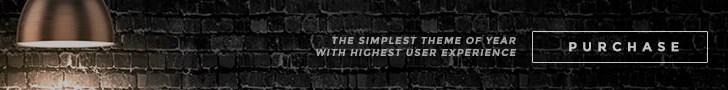








No comments