DHCP Server - Red Hat Linux
DHCP Server Configure
A. Install packages dhcpB. Copy dhcpd.conf.sample from(/usr/share/doc/dhcp-4.1.1/dhcpd.conf.sample)
C. Edit dhcpd.conf file (/etc/dhcp/dhcpd.conf)
D. Edit rsyslog.conf file (/etc/rsyslog.conf)
E. Restart rsyslog and dhcpd service
Package install
A. yum install –y dhcp* (when you create local repository)
or (without repository comd)
cd /media/RHEL_6.1............./Packages
rpm –ivh dhcp*
rpm -ql dhcp
/usr/share/doc/dhcp-4.1.1/dhcpd.conf.sample (copy this file from here to /etc/dhcp/dhcpd.conf)
B. cp /usr/share/doc/dhcp-4.1.1/dhcpd.conf.sample /etc/dhcp/dhcpd.conf
cp: overwrite `/etc/dhcp/dhcpd.conf'? y
C. vi /etc/dhcp/dhcpd.conf
(and change the follwing below as the line no)
7 option domain-name "example.com";
8 option domain-name-servers linux116.example.com, 200.100.116.1;
18 authoritative;
22 log-facility local6;
27 #subnet 10.152.187.0 netmask 255.255.255.0 {
28 # }
32 subnet 10.254.239.0 netmask 255.255.255.224 {
33 range 10.254.239.10 10.254.239.20;
34 option routers rtr-239-0-1.example.org, rtr-239-0-2.example.org;
32 subnet 200.100.116.0 netmask 255.255.255.0 {
33 range 200.100.116.11 200.100.116.254;
34 #option routers rtr-239-0-1.example.org, rtr-239-0-2.example.org;
}
(note: after 34 line all enable line must be disable by using #)
D. vi /etc/rsyslog.conf
(and change the follwing below as the line no)
60 local6.* /var/log/dhcp.log
E. service rsyslog restart
F. service dhcpd restart
Now it will work as dhcp server.

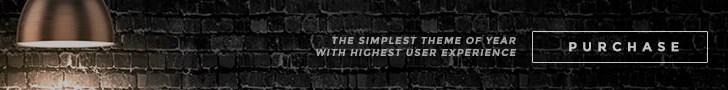









No comments