HTTP Server - Red Hat Linux
HTTP Server Configure
2. Conf file location (/etc/httpd/conf/httpd.conf
3. HTML file location (/var/www/html)
Package install and step
1. yum install –y httpd* (when you create local repository)
or (without repository comd)
cd /media/RHEL_6.1............./Packages
rpm –ivh httpd*
rpm -ql httpd
2. vi /etc/httpd/conf/httpd.conf
(edit this file and change the follwing below)
Line No-136 Listen 200.100.116.1:80
Line No-275 ServerName linux116.example.com:80
Line No-402 Directory index index.html
Line No-1003 <Virtualhost 200.100.116.1:80>
Server admin root@example.com
Document Root /var/www/html
Server Name www.example.com
Error log /logs/linux116.example.com-error-log
Custom log logs/linux116.example.com
</Virtualhost>
3. vi /etc/hosts (go to last line and add this line into hosts file)
200.100.116.1 www.example.com
4. service httpd restart
5. cd /var/www/html
6. touch /var/www/html/index.html
7. vi /var/www/html/index.html
<html>
<title>
THIS IS TEST WEB PAGE
</title>
<head>
Welcome to HTTP web server page
</head>
<body>
</html>
Note : open your internet browser and check HTTP server

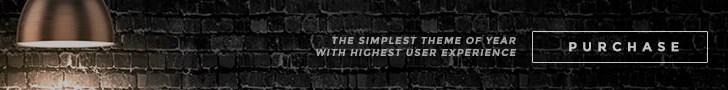









No comments